Simplify the process with our powerful invitation platform! Easily create, send, and track RSVPs—all in one place. Spend less time managing invites and more time making your event unforgettable.

Designed to simplify every step of your event planning, our powerful features help you create, manage, and track invitations effortlessly.
Forget complicated design tools! Simply choose an image, and our platform instantly creates a beautifully designed invitation for your event.
Generate a unique QR code for each invitation, place it on printed invites, and let participants scan it to view all event details instantly.
Collect valuable guest information to streamline your event planning. Add custom questions, like food preferences, to ensure a seamless experience for everyone!
Add or remove guests from your event. Update/change their provided answers.
Easily export all guest responses into a single Excel file.
Send one invitation for couples and simplify the RSVP process!
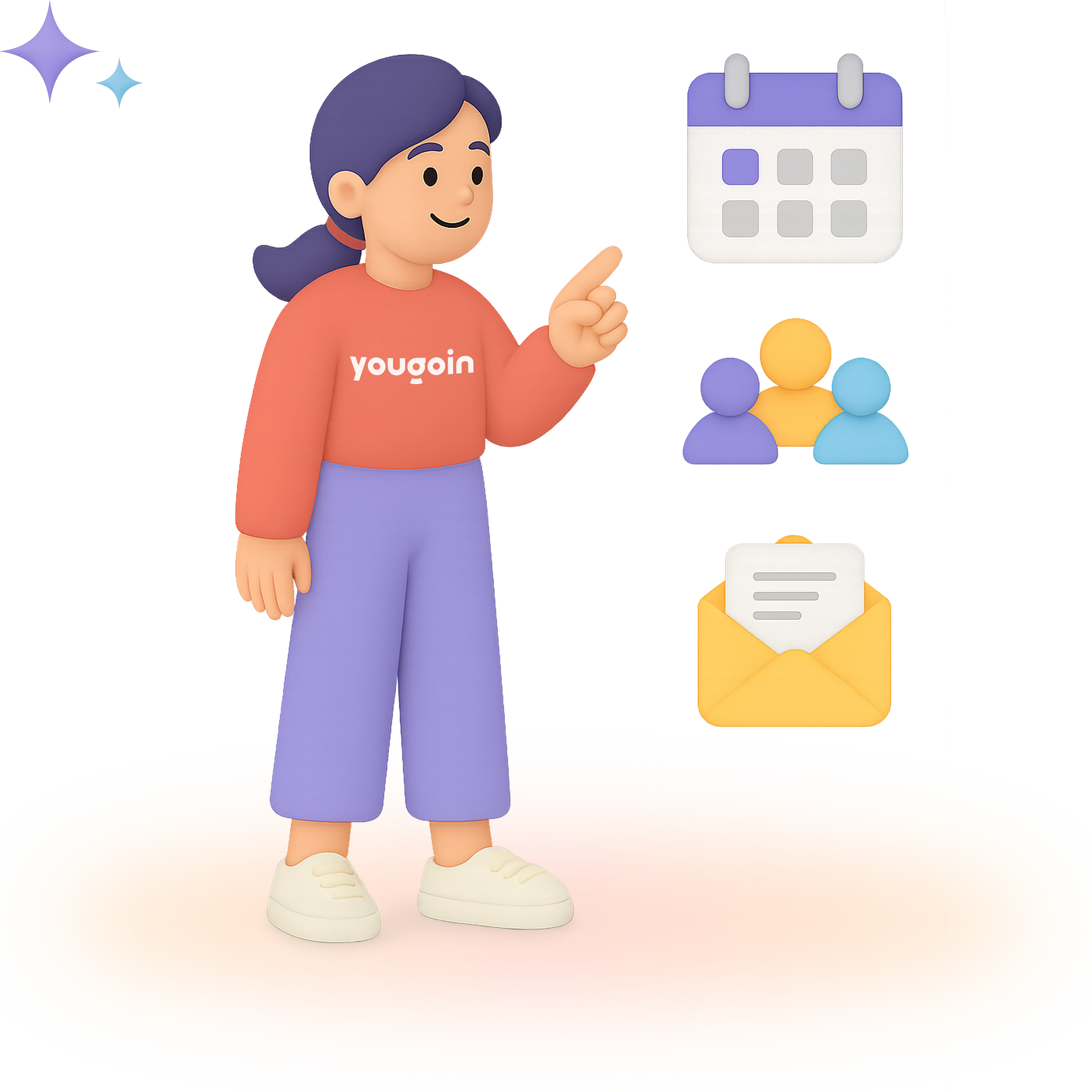
With our comprehensive Event Builder, you can quickly set up your event, add guests and invitations for them, manage RSVPs — all in one place. Whether it's a private gathering or a large celebration, organizing your event has never been this simple!
Specify details, such as location, time etc...
Add people you want to invite
Different ways to invite
You have two ways to invite your guests. The QR code method is perfect for printed invitations — guests can simply scan to access event details. If you prefer a digital approach, you can send invitations via email instead at no cost.
Know More
We give you all platform functionality for free! You pay, if needed, just for QR codes or printed-physical invitations you receive to your hands. Prices are per invitation.
Digital invitations (without QR code) sent via email or link are always free with all other functionality
$ 0 /invitation
Application Form (RSVP)
Track & Manage Responses
Dual Invitations
Export Responses
This option let you generate a QR code for each guest, so you can place it on your own (digital or physical) invitation. Ideal for those who have already a design for "printed" version of invitation.
$ 0.39 /invitation
All features available in Digital Invitation
QR code for each invitation
Within this option everything is on us - you chose a design for printed version, we print it with QR code and send it to you.
$ 2.90 /invitation
All features available in Digital Invitation
QR codes for each invitation
Printed invitation with chosen design
Lorem ipsum dolor sit amet, consectetur adipiscing elit. In convallis tortor eros. Donec vitae tortor lacus. Phasellus aliquam ante in maximus.
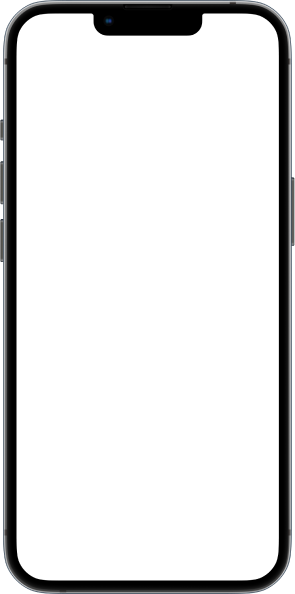
Get started by inviting people to join your event—completely free! Send invitations now and bring everyone together effortlessly.

Your question might be already answered - please check out our FAQ section
We're making invitations simpler and more personal with the power of QR codes. For each guest, a unique QR code is generated and can be easily downloaded and added to any printed or digital invitation. When your guest scans the QR code with their phone camera, it takes them directly to a personalized guest form that already includes guest identification and all the event details—no need to type in their name or confirm their identity.
This means a seamless RSVP experience: your guest simply reviews the information, fills in any additional details (like dietary preferences or attendance), and submits the form. Everything is automatically recorded under that specific guest, making tracking responses fast and accurate.
It's a modern, elegant way to invite—and organize—your special event.
No, unless you would ask that in your custom form. But there is no need to identify guest because each QR code is unique and tied to invitee(s) you specify in your guest list.
When QR code is scanned, it brings invitee directly to a personalized guest form that already includes guest identification and all the event details — no need to type in their name or confirm their identity.
Absolutely! You will be able to upload your own image and use it as main picture of the invitation. The colors around will be adapted automatically - no manual work required!
Sure you can! Within single click you can download all responses in one Excel file, which you can send to a person responsible for organizing an event or kitchen for building a menu.
Have questions or need assistance? We're here to help.